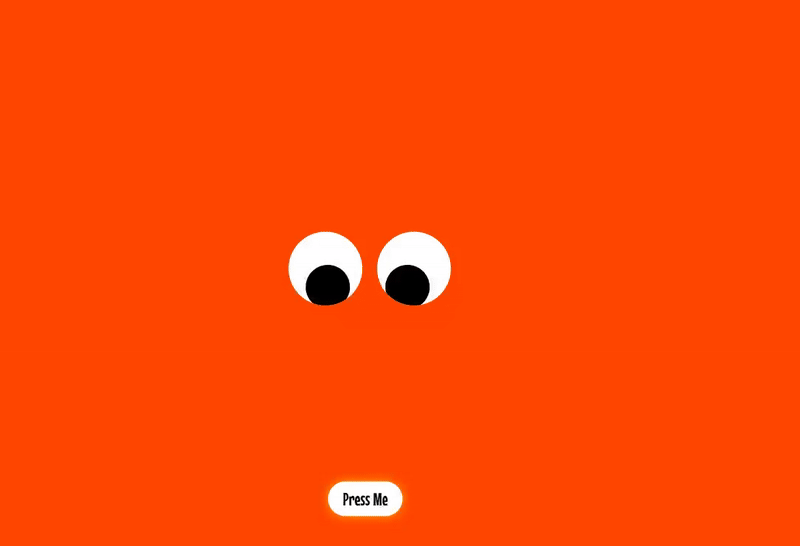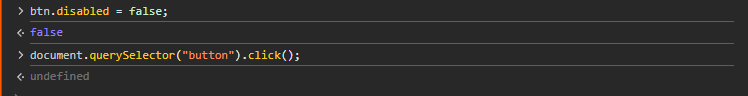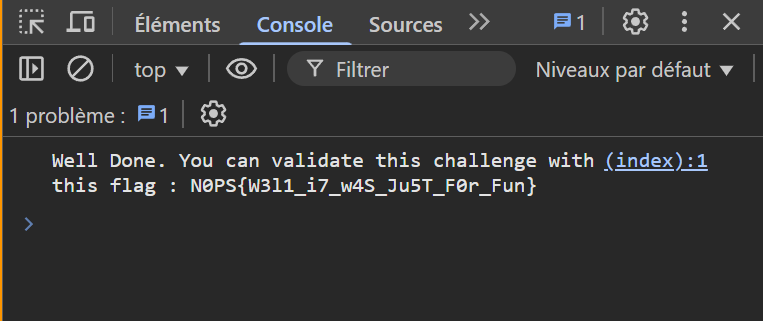-“Stop chasing me!” said the button.
-“We can’t. It’s our job.” they answered.
Trapped in WebTopia on a page with no way out, except for the fleeing button. Can you break free?
Table of contents:
Web App
The goal of the challenge is pretty simple: find a way to click the ‘PressMe’ button:
In the source code, we find the following script.js:
1
2
3
4
5
6
7
8
9
10
11
12
13
14
15
16
17
18
19
20
21
22
23
24
25
26
27
28
29
30
31
32
33
34
35
36
37
38
39
40
41
42
43
44
45
46
47
48
49
50
51
52
53
54
55
56
57
58
59
60
61
62
63
64
65
66
67
68
69
70
71
72
73
const btn = document.querySelector("button");
const OFFSET = 100;
const testEdge = function (property, axis) {
if (endPoint[property] <= 0) {
endPoint[property] = axis - OFFSET;
} else if (endPoint[property] >= axis) {
endPoint[property] = OFFSET;
}
};
let endPoint = { x: innerWidth / 2, y: innerHeight * 2 / 3 };
addEventListener("mousemove", (e) => {
const btnRect = btn.getBoundingClientRect();
const angle = Math.atan2(e.y - endPoint.y, e.x - endPoint.x);
const distance = Math.sqrt(
Math.pow(e.x - endPoint.x, 2) + Math.pow(e.y - endPoint.y, 2)
);
if (distance <= OFFSET) {
endPoint = {
x: OFFSET * -Math.cos(angle) + e.x,
y: OFFSET * -Math.sin(angle) + e.y
};
}
btn.style.left = endPoint.x + "px";
btn.style.top = endPoint.y + "px";
btn.disabled = true;
testEdge("x", innerWidth);
testEdge("y", innerHeight);
});
// Select all pupils
const pupils = document.querySelectorAll('.pupil');
// Add an event listener for mouse movement
document.addEventListener('mousemove', (event) => {
const { clientX: mouseX, clientY: mouseY } = event;
// Adjust each pupil position
pupils.forEach((pupil) => {
const eye = pupil.parentElement;
// Get the bounding box of the eye
const { left, top, width, height } = eye.getBoundingClientRect();
// Calculate the center of the eye
const eyeCenterX = left + width / 2;
const eyeCenterY = top + height / 2;
// Calculate the offset for the pupil based on the eye center
const dx = mouseX - eyeCenterX;
const dy = mouseY - eyeCenterY;
// Normalize the movement within a range
const maxOffsetX = width * 0.25; // Adjust range for horizontal movement
const maxOffsetY = height * 0.25; // Adjust range for vertical movement
const offsetX = Math.max(-maxOffsetX, Math.min(maxOffsetX, dx * 0.1));
const offsetY = Math.max(-maxOffsetY, Math.min(maxOffsetY, dy * 0.1));
// Set the pupil position
pupil.style.transform = `translate(${offsetX}px, ${offsetY}px)`;
});
});
We also notice that the button is disabled by the line:
1
btn.disabled = true;
Flag
To solve this challenge, we just need to inject some JS through the console, enabling the button and forcing a click on it:
Which then displays the flag in the console.
🚩
N0PS{W3l1_i7_w4S_Ju5T_F0r_Fun}
Pretty fun